How to make sure you can reproduce your codebase, and tool-chain, and not get burned by missing dependencies.
These are some guidelines that I’ve learned over the last 40 years in the software business. For the last 18 years of my career, I was primarily doing Release Engineering–taking code from developers and getting it into production.
1. Always document the actual source URL and any other information needed to access the source code or binaries. Include credentials or the location for the credentials (for example, see KeePass.)
Why? You’ll want to work on other projects and not be the information provider forever.
Continue reading Release Engineering 101

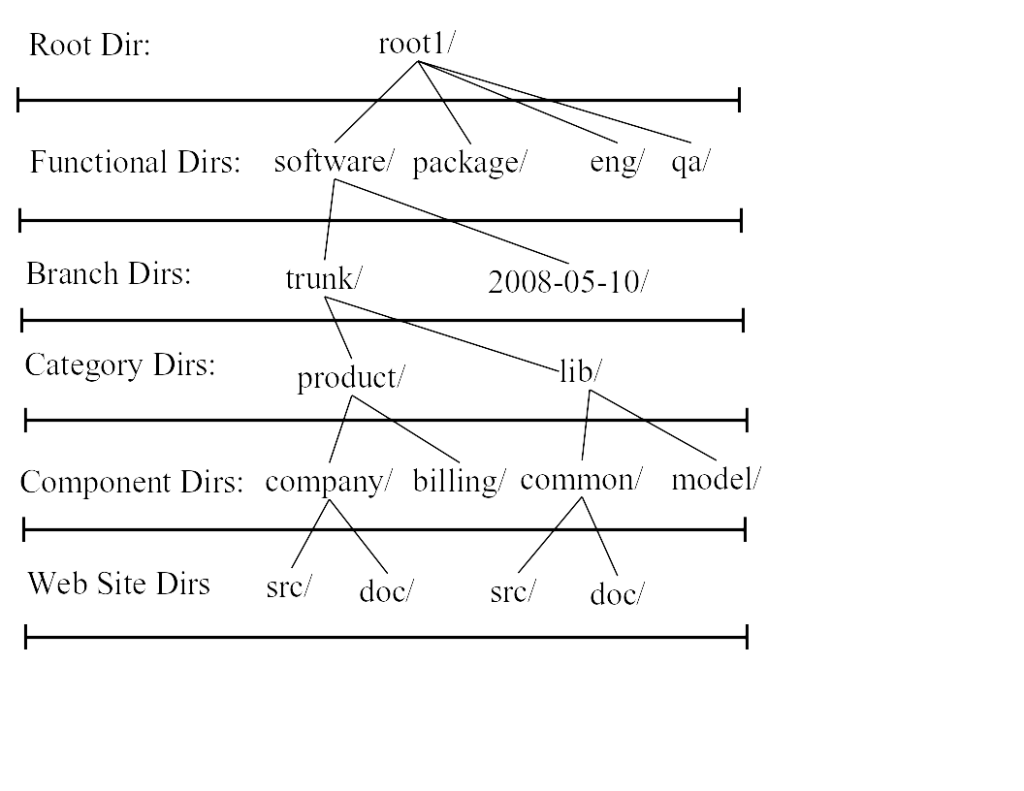

You must be logged in to post a comment.